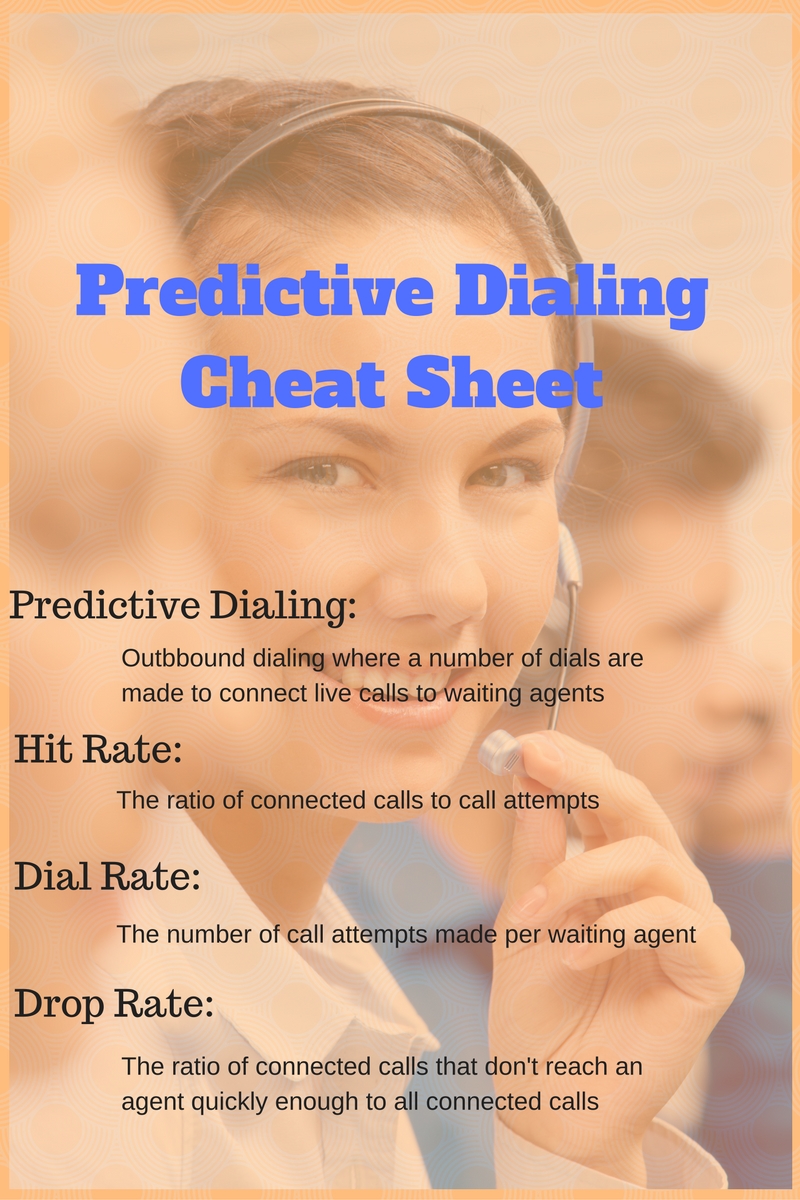Last updated: August 12, 2016
Predictive dialing is used by outbound contact centers to improve the talk-time of their agents. A good predictive dialer algorithm will pace its dialing based on the hit-rate and the number of agents waiting to receive calls. Hit rate is the percentage of live connects versus call attempts. The dial rate of a predictive dialer is limited by the drop rate allowed in the country of operation. For instance, the FTC in the United States limits the drop rate to 3%.
Drop rate is the ratio of calls dropped to the total calls answered by a person at the other end. Any call that goes off-hook (picked up by a live person) needs to be connected to an agent within 2 seconds, or it’s counted as a drop.
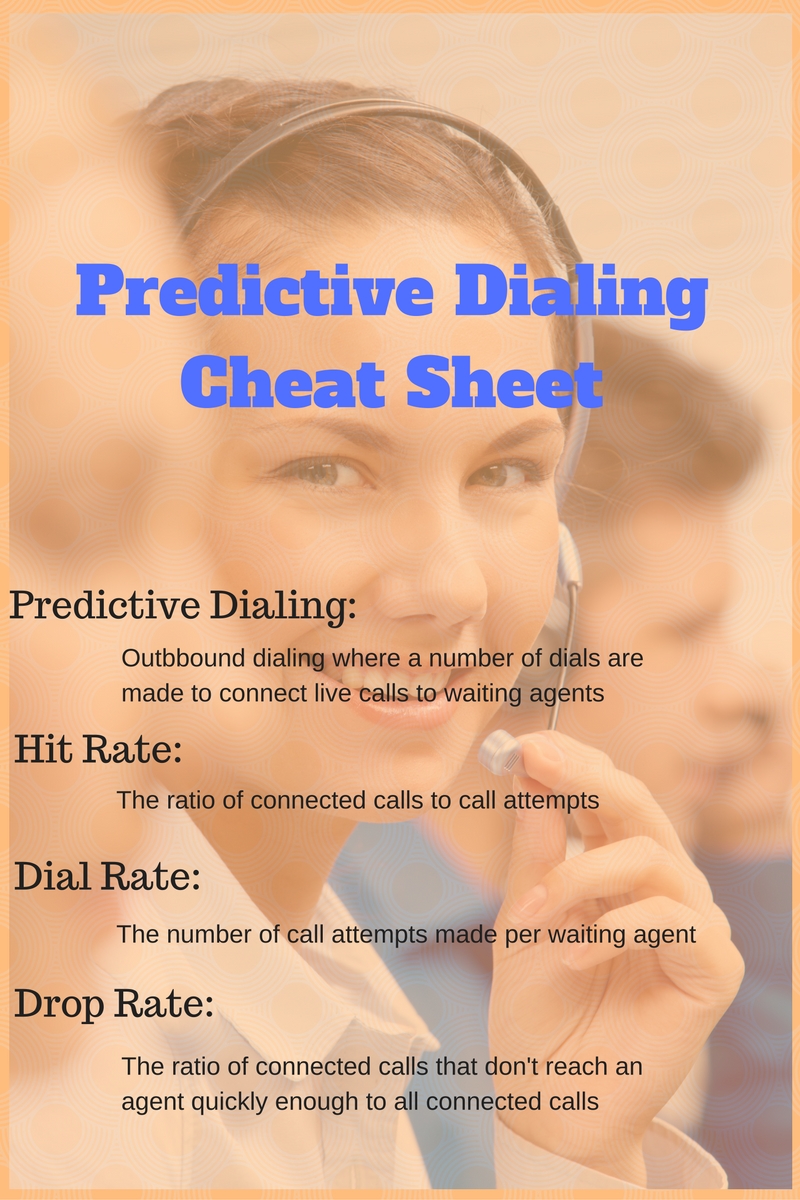
Predictive dialing is more complicated than call progress analysis. The biggest factor in call progress detection is the no-answer duration. Typically for United States or Canada, it is at least 18 seconds. That’s roughly three rings on a phone. A good call progress algorithm estimates if the call will be answered or if it will be a no-answer. With digital signaling available for both TDM and VoIP, all other types of call terminations, such as busy, bad number, and disconnected, are known instantly. A predictive dialer algorithm has to be smarter than statistical call progress analysis. It has to keep the average wait time of agents between calls to a minimum without exceeding the drop-rate set by regulatory authorities.
There are also other challenges for predictive dialers. When the outbound dialing market gets saturated, it results in poor hit-rate. The dialer cannot just increase its dial rate to compensate for the poor hit rate. There are unwritten rules in the telecommunication industry limiting the number of call setup per second. Too many call attempts will result in telecom carriers throttling call setups by signaling network congestion. In scenarios where the dialer is already dialing at the rate of allowable call setups per second, there is little value for any statistical call progress analysis on calls in progress.
There is also a trend in using warm leads to increase hit-rate. Here there are fewer leads, so the predictive dialer needs to be very efficient. With warm leads, agents are talking longer and the dialer needs to work well for the smaller number of agents waiting for live connects.
With years of production experience, Q-Suite has a predictive dialer that is finely tuned to pace well and perform effectively. We introduced our call center solution for Asterisk in 2003 and have been improving it ever since.