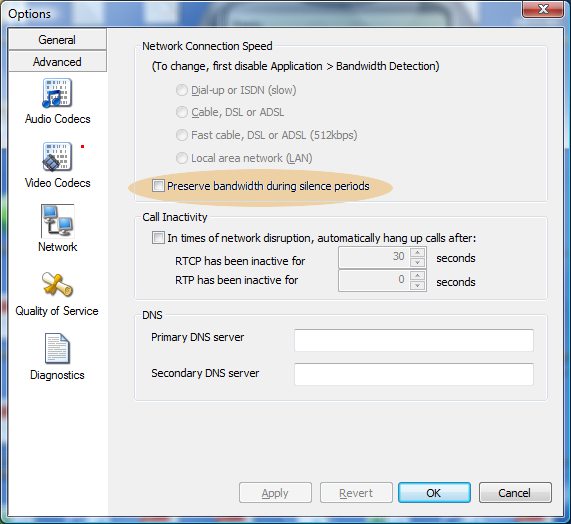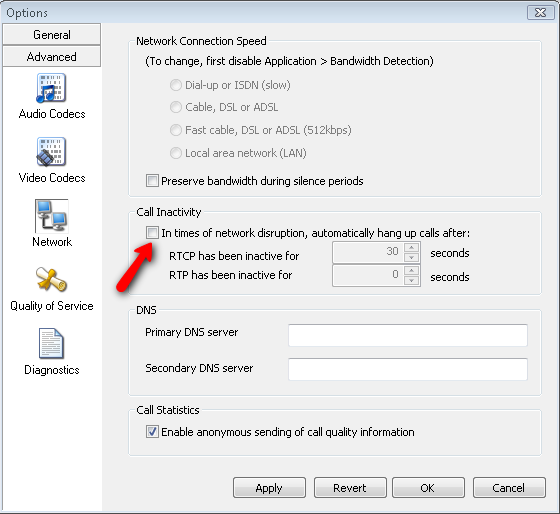Even in the on-premise world, SIP (and other VoIP technologies) are the norm rather than the exception. When you’ve got your call center system in the Cloud, anything else is going to be unnecessarily complicated. Usually that means a SIP trunk and SIP phones for your agents. And usually that means softphones for your agents.
“X is the worst possible softphone, except all the others.” Ripping off Churchill for a quote is something I’m always happy to do. Replace X with X-Lite, 3cx, Zimbra, Eyebeam and Bria at various times in the last decade. I’ve tried them. I’ve sometimes struggled with them. I’ve cursed them all, but really, it’s tough to get a phone right. There are a few things you can do to make the experience a little better:
- Turn off silence suppression: Silence suppression is when your softphone sends nothing when your agent (and call floor) is silent. Silence may be audio that’s quieter than a certain threshold if you have background noise suppression turned on. For recording, etc. that would require your telephony system to generate silence in any ongoing recordings, etc. just to keep things synched up. Asterisk doesn’t support that.
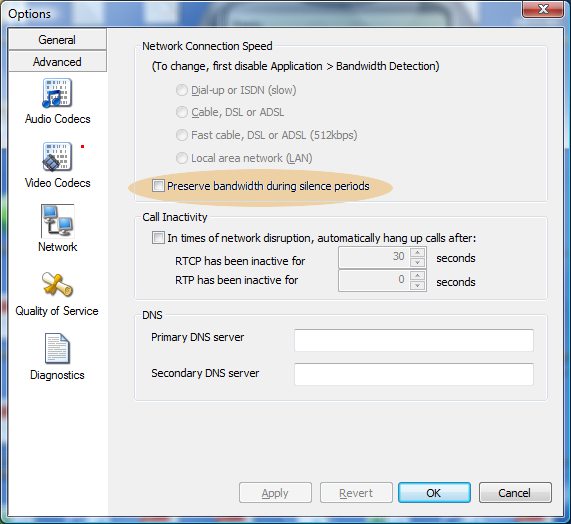
- Turn off call inactivity timer: in conjunction with 1), if the phone determines there isn’t any activity, it hangs up the call. Many of our clients want the agent music on hold to be silence, and sometimes this is detected as a lack of network activity. This results in agent connections hanging up mysteriously and wastes a lot of time.
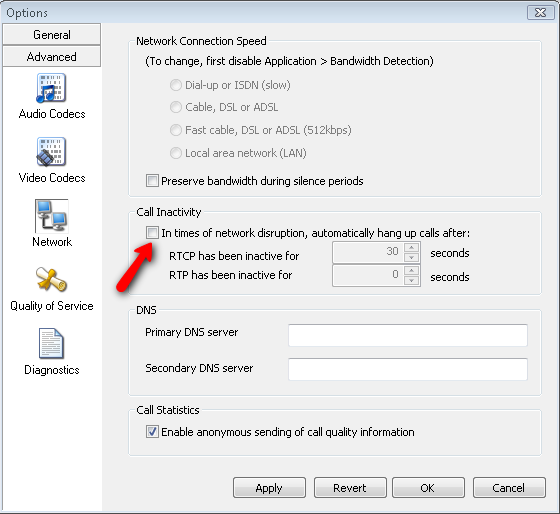
- Turn off unnecessary codecs: Usually G711 is your go-to choice. G729 is more common in Cloud deployments. Softphones come with a lot of codecs. You don’t want most of them. Trying to use a codec your server doesn’t support (well) or your telco doesn’t support is going to result in audio issues or missing audio. G711 is used because it’s an open standard with great sound quality. G729 is used because the licensing cost is usually pretty low and the combination of bandwidth use and quality is very good.
- When using G729: make sure to pay for the codec and licenses. Sometimes you’ll hear that it’s not necessary to buy the license if you’re doing passthrough. Passthrough is when the trunk is doing G729 and you’re directly connecting to a G729 phone. That’s true. However, in the call center, you’re usually doing more. Playing music on hold. Recording the call. Managing three-way calls, conference calls, playing audio prompts, etc.. All those require the telephony server to do more than simply pass the audio straight through. That requires a codec and licenses. G729 is a patented technology, so make sure you purchase your licenses from a reputable vendor, such as Digium, in order to avoid any legal hassles.
These four things will let you stop worrying about your agent phones and get on with the business of running your business.